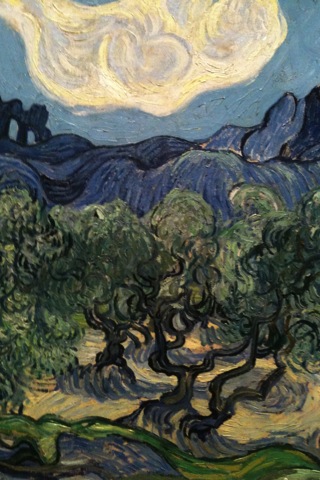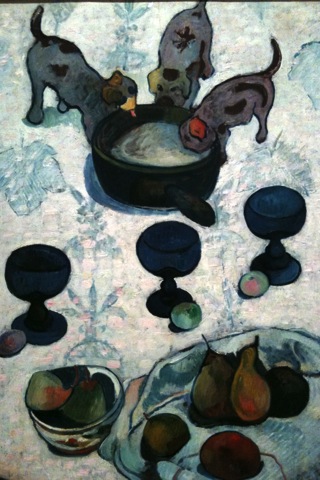I’m usually a bit sceptical of those people you see taking pictures in art galleries. I mean, what’s the point? A snapshot on your little point-and-shoot is hardly going to do justice to the energy of van Gogh’s Starry Night or the subtle light of Turner’s Norham Castle, Sunrise.
But while I was messing about with MOMA’s really excellent free audio I realised I could use the camera in my iPhone to make some nice wallpapers of modern art.
So here are some iPhone wallpapers from MOMA’s collection. To use them you can download to your PC by right-clicking on the thumbnail and choosing Save Link As and then sync the pictures to your iPhone.
You can also visit this page directly in your iPhone. To download the picture, tap and hold the image thumbnail and open it in a new page, then tap and hold again to save a copy to your iPhone.